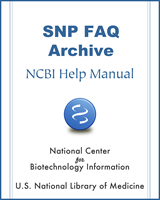NCBI Bookshelf. A service of the National Library of Medicine, National Institutes of Health.
SNP FAQ Archive [Internet]. Bethesda (MD): National Center for Biotechnology Information (US); 2005-.
This publication is provided for historical reference only and the information may be out of date.
Creating/Using a Handle
I’ve never submitted before. What do I need to do before filling out the submission worksheet(s)?
Creating/Changing your Password
Do I have to have received a handle confirmation from dbSNP before I can request a password?
The Variation Batch Submission page requires a password to login. How do I get one?
What Documentation do I fill out for a Variation Batch Submission?
Creating/Using a Handle
I’ve never submitted before. What do I need to do before filling out the submission worksheet(s)?
You must first request a “Handle” or name under which you will be submitting your data by using the Handle Request Form. The handle might be an acronym, or a shortened name of a primary investigator or large laboratory. This "handle" will allow submissions to be associated with laboratories independent of who is handling a particular set of submissions from that laboratory.
Once you have submitted your handle request, it usually takes dbSNP 1 to 2 days to process your request and email your handle confirmation to you.
Please Note: You cannot use Variation Batch Submission until you have received a handle confirmation from dbSNP. Click here to see common questions asked while filling out the handle request form. (04/10/08)
I’m submitting for the first time, but my lab has an existing Handle. Do I need to fill in my personal contact information when I submit a batch for our lab under the current handle?
In the contact section of your submission form, put your lab’s Handle in the Handle field, but insert your own email information in the email field located below the Handle field. (04/10/08)
Creating/Changing your Password
Do I have to have received a handle confirmation from dbSNP before I can request a password?
Yes. (04/10/08)
The Variation Batch Submission page requires a password to login. How do I get one?
- 1.
Click on the “create/manage password” link located below the password textbox on the Variation Batch Submission page, which will take you to the “Set Password for dbSNP Handle” page.
- 2.
Enter your Handle in the field as requested on the page and click the “Next” button.
- 3.
If you do not yet have a password assigned to that handle, you will receive a message stating that your handle doesn’t have a password yet.
- 4.
Click the “Send Password!” button at the bottom of the pane and a password will be automatically generated, linked to your handle, and sent to the email address associated with the handle. (04/11/08)
I’ve now been issued an automatically generated password. How do I change it to something I can remember?
- 1.
Click on the “create/manage password” link located below the password textbox on the Variation Batch Submission page, which will take you to the “Set Password for dbSNP Handle” page.
- 2.
Enter your Handle in the field as requested on the page and click the “Next” button.
- 3.
If there is a password linked to that handle, you will receive a message confirming the Handle and its associated name and email address.
- 4.
If the Handle and its associated name and email address are correct, fill in the “Current password” field with the automatically generated password, and fill in the fields requesting your new password.
- 5.
Click the “Change password’ button at the bottom of the pane. Now you can use your new password! (04/11/08)
What Documentation do I fill out for a Variation Batch Submission?
Where is the submission worksheet I need to fill out?
You can access the variation batch submission template by clicking on the blue link “Download Batch Submission Template” located just below the “New Submission” section head at the top of the Variation Batch submission page. (04/10/08)
- Beginning the Submission Process - SNP FAQ ArchiveBeginning the Submission Process - SNP FAQ Archive
Your browsing activity is empty.
Activity recording is turned off.
See more...