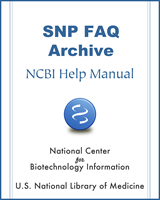NCBI Bookshelf. A service of the National Library of Medicine, National Institutes of Health.
SNP FAQ Archive [Internet]. Bethesda (MD): National Center for Biotechnology Information (US); 2005-.
This publication is provided for historical reference only and the information may be out of date.
I’ve downloaded the variation batch submission template. How do I use it to make my own submission worksheet?
Once you’ve finished downloading the template, you can use it to make a submission worksheet for yourself by creating a new Excel spreadsheet and copying the template column headers to a new spreadsheet.
Instructions for filling out the fields of your submission worksheet are annotated within the submission template. Examples showing how to fill out the submission fields are also included in this Excel file.
You can access the variation batch submission template by clicking on the blue link “Download Batch Submission Template” located just below the “New Submission” section head at the top of the Variation Batch submission page.(4/13/08)
Which fields in the submission worksheets are required, and which are optional?
The submission template has been annotated to indicate which fields are required and which are optional. Those fields in the template whose column headers are in RED font are required fields, and must be included in your submission. Those fields in the template whose column headers use BLACK font are fields that are not required for submission, but you are welcome to provide the information in these fields if you have it. You are also welcome to provide any additional information in your submission that is not delineated by the existing submission fields, by placing it in the “comment” column of the template.
Please note: Although the “Local ID” field is not mandatory, but we strongly suggest you include it.
Instructions for filling out the fields of your submission worksheet are annotated within the submission template. Examples showing how to fill out the submission fields are also included in this Excel file.
You can access the variation batch submission template by clicking on the blue link “Download Batch Submission Template” located just below the “New Submission” section head at the top of the Variation Batch submission page.(4/13/08)
Where do I find instructions and examples for filling out my submission worksheet once I have created it from the submission template?
Instructions for filling out the fields of your submission worksheet are annotated within the submission template. Examples showing how to fill out the submission fields are also included in this Excel file.
You can access the variation batch submission template by clicking on the blue link “Download Batch Submission Template” located just below the “New Submission” section head at the top of the Variation Batch submission page.(4/13/08)
When I submit human variations or annotate existing ones using either the online human variation single or batch submission, can I submit more than one publication per variation?
Yes, multiple publications can be associated with a human variant submitted from Human Variation Single or Batch submission.
If you have more than one publication you would like associated with a variation, place the multiple PubMed uids you have for the variant (separated by semicolons) in the PubMed ID section of the single or Batch submission forms. (07/31/08)
- Using the Excel Submission Template to create your Batch Submission - SNP FAQ Ar...Using the Excel Submission Template to create your Batch Submission - SNP FAQ Archive
Your browsing activity is empty.
Activity recording is turned off.
See more...