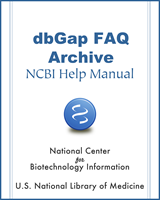NCBI Bookshelf. A service of the National Library of Medicine, National Institutes of Health.
GaP FAQ Archive [Internet]. Bethesda (MD): National Center for Biotechnology Information (US); 2009-.
Data Request and Project Expiration Date
Annual Report
Do I need to submit annual report directly the DAC when making year-end renewal of my project?
Project Closeout
Data Request and Project Expiration Date
I received a reminder for expiration of my data access request a few days ago, why do I get another one? I wonder how the expiration date is defined.
All data access requests (DARs) are contained in a project, which manages administrative information of the requests under the project. The approval of a DAR is typically granted for a one-year period. After initial request are made, more requests can be added to the project. Different DARs under a project thus can have different expiration dates. Consequently, a Principal Investigator (PI) may receive multiple automatically generated email reminders for the expiration of different requests or for projects in a relatively short period of time. The status of a DAR is shown as “Expired” after the expiration date. Here is how to check status of dbGaP data requests.
In addition to data request expiration date, there is also a project level year-end renewal date, through which the project information that governs all DARs in a project can be updated and reviewed once a year. When the year-end renewal date is approaching, the project needs to be renewed to stay as approved even there is no intention to make any changes. At the minimum, the “Data Use Statement” may be revised to indicate the future data use in the next approval period. The PI’s dbGaP account will be suspended if the year-end-renewal or project closeout request is not submitted 42 days after the project expiration date.
Automatically generated email reminders will be sent to the PI 30 and 14 days prior to each of expiration dates mentioned above. It is suggested to submit the renewal request as soon as the first email reminder is received, which gives the DAC ample time to review it.
The year-end-renewal of a project will reset the expiration date of the project and that of all requests under the project to the same new date.
(12/11/2013)
Renewal Procedure
I’ve received an email from dbGaP that reminds me that the year-end renewal date of my dbGaP project is approaching. What is the procedure to submit a renewal?
The renewal of data access requests (DARs) within a project requires the renewal of the entire project. The renewal process, however, will not affect currently approved requests. The approved requests will stay as approved during the renewal process.
(Note: It is no longer required to send a separate annual report directly to the Data Access Committee.).
Procedure for renewal
The following procedure is for the year-end renewal a dbGaP project.
Log on to the dbGaP Authorized Access System as a Principal Investigator (PI).
Click on the “My Projects” tab. From the project table, find the project that contains the data requests that you like to renew. Click on the link named “renew project” in the “Actions” column on right side. This leads you to the project renewal page, which starts from default sub-tab “Research Progress”.
If you don’t see the “Renewal Project” link in the “Actions” column, it means that it is too early for you to make the year-end-renewal. In this case, you may consider user the “revise project” link to revise the project. Please see here for more about it.If there is a need to make changes to the information under sub-tabs before the sub-tab of the default page you are seeing, this is an opportunity to do so. Otherwise, you can start from the sub-tab “Research Progress”, go through subsequent steps, and submit the renewal request at the end.
Research Progress
On this page you will enter the information about research progresses and intellectual properties resulting from analyzing requested data, and research plan for specified datasets. The datasets accessions and names of approved dataset pertaining to the research plan should be provided. Move to next page using “Save and Continue” button.Presentation
On this page, you are required to provide information of presentations resulting from analyzing requested data. Please check the checkbox if you don’t have any presentations. Move to next page using “Save and Continue” button.Publications and Manuscripts
On this page, you are required to provide all publications resulting from analyzing requested data. Please check the checkbox if you don’t have any publications. Move to next page using “Save and Continue” button.Data Security
On this page, you are required to provide information related to data security. Please carefully follow the instructions on the page and provide the information as detailed information as possible. It is important for privacy protection of the individual level data. Move to next page using “Save and Continue” button.The rest of steps are shown below, the instructions of which are identical to that of the respective steps of creating a new project.
Choose Datasets
Confirm Datasets
Review DUC
Review DUL
Review Applications
After project renewal is submitted, the status of the DAR will be changed to “SO Review”, and the Signing Official (SO) of the requests under renewal will be notified by an automatically generated email. You may want to directly contact the SO to expedite the process.
After being approved by the SO, the DAR will be in the DAC queue for review and the status is changed to “DAC Review”. Please check to make sure the status is changed. Here is how to check the status of dbGaP requests.
During the renewal process, approved requests will stay as approved unless the renewal of entire project gets rejected by DAC.
Please note that NCBI and dbGaP are not directly involved in DAR approval or the renewal process. For any questions concerning DAR approval or the renewal process, please directly contact the DAC(s) to get an update of the renewal status or to resolve any outstanding issues.
(12/11/2013)
Annual Report
Do I need to submit annual report directly the DAC when making year-end renewal of my project?
It is no longer required to send a separate annual report directly to the DAC. The project renewal process now is handled entirely through the web-interface from the Principal Investigator’s (PI’s) dbGaP account. Please see here for more details.
(08/08/2013)
Project Closeout
The research related to my dbGaP project is no longer active. How do I precede to close out the project?
A dbGaP project can contain one or more approved datasets. If the research of the project is no longer active, it is a good idea to close the project, so that the Principal Investigator (PI) will not have to make yearly renewal of the project. The data access request (DAR) expiration or year-end-renewal reminder will not be sent to PI.
Procedure for project closeout
Log on to the dbGaP Authorized Access System as a Principal Investigator (PI).
Click on “My Projects” tab. From the project table, find the project that contains the data request that you want to close. This leads to the “Project Details” sub-tab.Read the project information carefully to make sure that it is the right project to closeout. Move the next page using “Begin Close Out Process”.
Research Progress
On this page you will enter the information about research progresses and intellectual property resulting from analyzing requested data. Move to next page using “Save and Continue” button.Presentation
On this page, you are required to provide information of presentations resulting from analyzing requested data. Please check the checkbox if you don’t have any presentations. Move to next page using “Save and Continue” button.Publications and Manuscripts
On this page, you are required to provide all publications resulting from analyzing requested data. Please check the checkbox if you don’t have any publications. Move to next page using “Save and Continue” button.Data Security
On this page, you are required to provide information related to data security. Please carefully follow the instructions on the page and fill in as detailed information as possible. It is important to provide complete information and faithfully report any incidents or issues you consider to be relevant to data security. Move to next page using “Save and Continue” button.Reasons for Project Closeout
On this page, please state the reason of the closeout by checking appropriate checkbox. More than one reason can be selected. You can also describe the reason or provide additional comments in the text box. Move to next page using “Save and Continue” button.
Review Closeout Application
Before completing this page, upon project close-out, the PI and all approved users agree to destroy all copies, versions, and derivations of the dataset(s) retrieved from NIH-designated controlled-access databases, on both local servers and hardware, and if cloud computing was used, delete the data and cloud images from cloud computing provider storage, virtual and physical machines, databases, and random access archives, except as required by publication practices, institutional policies, or law to retain them.. The submitted closeout request is summarized in a PDF document provided as a link on the page. Please review the summary information and, if all is satisfactory, check the ‘I Agree’ checkbox. Move to the next page using “File Report and the “Close Project” button.The request will be submitted to the Signing Official (SO) of the project for approval. The SO is required to confirm the data destruction and insure retained data is encrypted, properly stored, and deleted at the appropriate time to comply with data security policies. If approved by the SO, the request will be sent to the Data Access Committee (DAC) for final approval. The project will be closed out after DAC approval is completed.
(10/20/2017)
- Expiration Date, Renewal, Project Suspension, and Closeout - GaP FAQ ArchiveExpiration Date, Renewal, Project Suspension, and Closeout - GaP FAQ Archive
Your browsing activity is empty.
Activity recording is turned off.
See more...