Information for Libraries
Outside Tool is a specialized LinkOut service for libraries to help make it easier for your patrons to access the full text of articles found in PubMed. After all setup steps are completed by your library, the Outside Tool service makes a link icon to your holdings available on every PubMed record. Clicking on one of these link icons takes your authenticated patrons directly from the PubMed record to the full text version of the article, even behind a paywall, if your library has access to it through your linking service and subscriptions. If your library does not have online access to the full text of the article, clicking the link icon will open a pre-filled interlibrary loan form for your authenticated patrons if you have that set up with your link resolver.
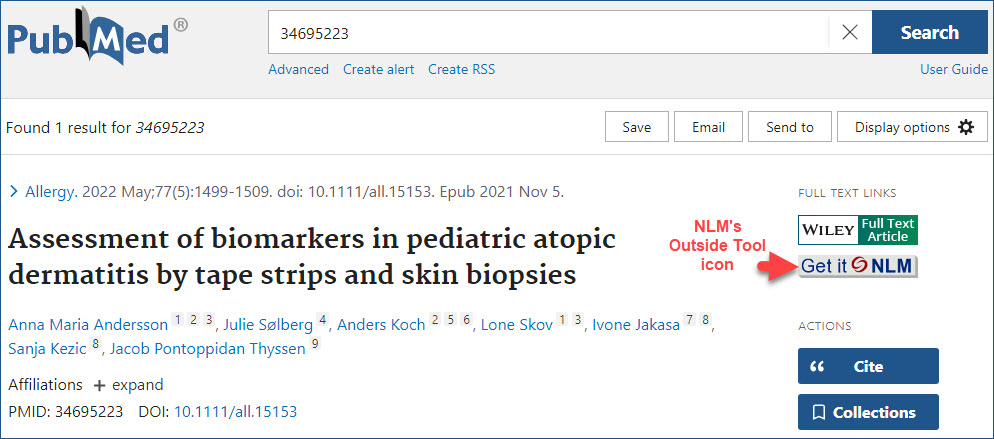
Register your Link Resolver for Outside Tool
Complete information on the Outside Tool service can be found in the Outside Tool chapter of the LinkOut Help book. Only one Outside Tool service can be set up for a link resolver base URL. To register your library's link resolver for Outside Tool, write to the Library LinkOut Help Desk and provide the information listed under Register Your Outside Tool Service.
Updating Your Library's Information
Did you change your link resolving company or the base URL associated with it? Did you change your contact information or address? You can update this infomation by logging in to your Outside Tool Account Settings.
Ready to Setup Your Library With Outside Tool?
Read the LinkOut Help chapter and then follow the Outside Tool registration instructions.
Helpful Links for Libraries
- Outside Tool Account Settings
Login credentials are issued to libraries that participate in Outside Tool.
- Complete Outside Tool documentation
- LinkOut Journal List
- Libraries that participate in Outside Tool
- NLM Catalog
Frequently Asked Questions
Will my library's Outside Tool icon display in all PubMed citations?
Yes, Outside Tool allows libraries to place an icon on every PubMed record. The library icon is encoded with a link that points to the link resolver offered by the library for their users. Libraries can update their Outside Tool library icon by logging in to your Outside Tool Account Settings.
Can I restrict access to my library's resources when using Outside Tool?
Yes, all access restrictions assigned by the resource provider or the institution sponsoring the service are retained. Access to restricted resources is based on pre-existing agreements with the resource provider or on access parameters set by the institution. More Details
Can Outside Tool identify my library's patrons using IP recognition?
No. The Outside Tool service does not perform any user verification, including IP recognition.
Are Outside Tool statistics available for my library?
Yes, to view the statistics available for your library, log in to your Outside Tool Account Settings and select "Usage Statistics" from the navigation.
What is the difference between accessing PubMed with my library's unique URL and accessing PubMed without a unique URL?
The unique URL for your library activates your library icon in PubMed by placing a cookie on your patron's device. Your library icon links to your link resolver, which then retrieves and displays the full text available online through your library's subscriptions or services. Users that login to PubMed can also choose to add LinkOut icons for libraries of their choosing. They will have to authenticate through your library for those links to work properly for them.
How can I update the LinkOut icon that displays in PubMed citations for my library?
The library icon for the Outside Tool service can be updated by logging into your Outside Tool Account Settings.
Learn more about the icon size and format specifications.
Can I see other libraries' icons in PubMed citations?
Yes, the Outside Tool service can display up to five library icons in PubMed citations. See Activating icons in PubMed.
