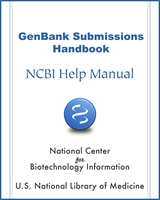NCBI Bookshelf. A service of the National Library of Medicine, National Institutes of Health.
The GenBank Submissions Handbook [Internet]. Bethesda (MD): National Center for Biotechnology Information (US); 2011-.
This publication is provided for historical reference only and the information may be out of date.
BankIt is a web-based sequence submission tool. Use it to submit to GenBank if you want to submit:
- A single sequence
- A few unrelated sequences or a few sequences with different features and/or source information
- A large set of sequences with a small number of the same features/source information
- A small batch of sequences with a small number of features or source information
To complete a BankIt sequence submission, you will be prompted by the BankIt program to provide:
- Contact Information for the person performing the submission
- Reference information
- The name(s) of the sequence authors
- The title of the intended or published paper describing the sequence
- Nucleotide sequence and general information about the sequence
- Submission Category (was the submission directly sequenced or created from existing primary data)
- Source Information (information about the sample or life form from which the sequence was isolated)
- PCR Primers (this information is optional)
- Feature Information (information about each part of the sequence that has a specific function: e.g. exon, intron, gene, coding region, functional RNA, etc.)
Once you have entered all your submission information, the last page of the BankIt tool will display the finished flatfile made from the information you provided. You will also have a chance at that point to fix any mistakes or add additional data.
BankIt’s Multi Page Tab Design
Because you will need to provide different types of information with the sequence(s) you are submitting, the BankIt submission tool uses separate pages that accept different types of information for a submission. Each page is labeled with a tab, and all tabs are displayed at the top of the main BankIt page.
Tab Labels Indicate Required Information or Action(s)
Each tab shows the type of information you will need to provide, or an action you need to perform.
For example, the tab marked “Nucleotide” denotes a page where you will provide your sequence data and any additional information that describes the type of molecule you are submitting. The “Review and Correct” tab, allows you to review the flatfile made from the information you submitted in the previous pages, and gives you the chance to make corrections to the data before you finish the submission.
Tab Links will Activate as you Complete Form Pages
When you start your submission, all of the tabs are grey and are not active. A tab will turn black when you begin to fill in the page, and then will turn color and become active as a link Figure 1 once you have successfully filled out the page and clicked the “Continue” button (to move to the next page). These tab links allow you to go back to any of the pages of the tool once you have completed them, but prevent you from filling in the pages out of order.
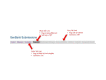
Figure 1:
Page tabs on the BankIt submission form. Figure text shows page and tab link status.
Messages from the BankIt Program
If you leave out necessary data or make a mistake as you fill in a BankIt page, once you finish the page and click the “Continue” button to go to the next page, you will be stopped by BankIt.
Instead of moving to the next page, you will be taken to the top of the page you just filled out where a message (Error, Warning, or Note) will be displayed in a light blue box. This message will either give you instructions for an action you need to perform, or, if there is a mistake or items missing from the data you put in the page, give information to help you figure out the problem and fix it. Error messages must be resolved before you can move on to the next BankIt page.
Once you fix any problem and click the “Continue” button, BankIt will allow you to move to the next page.
Returning to a Completed Page before Fixing an Error in the Current Page
If you see an error message on a page you just finished filling out and then click on a tab for an earlier completed page before you fix the error, your data will not be saved —you will lose all the data you entered in the current page.
No warning dialogue box will pop up. When you click on the tab to a completed page, you will go to that page, but when you go back to the page that had the error warning, the entire page will be empty of anything you entered there. You will have to re-enter the information for that page again.
As long as you fix any errors in your current page and click “Continue” before clicking a tab to an earlier completed page, all of the data you enter into the current page will be saved.
Questions about using BankIt
If you have questions about using BankIt while you work on a submission, contact GenBank User Services at: vog.hin.mln.ibcn@ofni . Please include your BankIt submission number (shown at the top of each BankIt page) in any emails you send.
- What is BankIt? - The GenBank Submissions HandbookWhat is BankIt? - The GenBank Submissions Handbook
Your browsing activity is empty.
Activity recording is turned off.
See more...