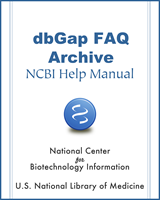NCBI Bookshelf. A service of the National Library of Medicine, National Institutes of Health.
GaP FAQ Archive [Internet]. Bethesda (MD): National Center for Biotechnology Information (US); 2009-.
Lost Passwords
How to Sign Off on a Data Access Request?
Changing Signing Official
Lost Passwords
I’m a Signing Official (SO) for my institution and forgot my password. Could you please assign me a new password?
The login passwords are managed directly through the NIH eRA system. Please see here for how to reset password.
(07/12/2012)
How to Sign Off on a Data Access Request?
I’m the Signing Official (SO) for my institution and would like to sign-off on a Data Access Request but cannot find where I’m supposed to do this.
- 1.
Log into the dbGaP authorized access system using your eRA account login credentials.
- 2.
As this will be your first time using the system, you will first be taken to a "Preferences" page where you will need to complete basic contact information (address, email address, etc.) needed by the dbGaP system. Once this is complete, you will not have to fill it out again to access the system in the future. Should your contact information change in the future, you can click on the “Preferences” link located in the cream-colored box located to the right of your “SO Projects” page, or click on the “My Profile” tab located near the top of the page.
- 3.
After supplying the system with your contact information, you will be taken to the “SO Projects” page, which lists your queue of research applications needing review and approval.
- 4.
To approve a request, simply click on the title of the request. You will then need to check the two boxes located in front of approval statements. Once this is done, click the "Approve and Submit to DAC" button. This will route the application to the appropriate NIH Data Access committee (DAC) for review.
(06/17/2011)
)
Changing Signing Official
The Signing Official (SO) currently assigned to the Primary PI’s dbGaP project is incorrect. How can I change the SO?
The Signing Official (SO) for a dbGaP project can only be made by the Principal Investigator (PI). Please see here for more about how to make the change. (09/30/2011)
- Signing Officials (SO) - GaP FAQ ArchiveSigning Officials (SO) - GaP FAQ Archive
Your browsing activity is empty.
Activity recording is turned off.
See more...