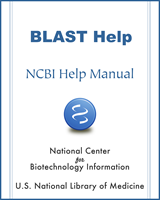BLAST is a Registered Trademark of the National Library of Medicine
NCBI Bookshelf. A service of the National Library of Medicine, National Institutes of Health.
BLAST® Command Line Applications User Manual [Internet]. Bethesda (MD): National Center for Biotechnology Information (US); 2008-.
The best way to obtain BLAST databases is to download them from NCBI or cloud providers (currently from Google Cloud Platform and Amazon Web Services). These are the same databases available via the public BLAST Web Service (https://blast.ncbi.nlm.nih.gov), are updated regularly, and contain taxonomic information built into them. These can also be a source of biological sequence data (see below).
To download a preformatted NCBI BLAST database, run the update_blastdb.pl program followed by any relevant options and the name(s) of the BLAST databases to download. For example:
$ update_blastdb.pl --decompress nr [*]
This command will download the compressed nr BLAST database from NCBI to the current working directory and decompress it. Any subsequent identical invocations of this script with the same parameters in that directory will only download any data if it has a different time stamp when compared to the data at NCBI.
The update_blastdb.pl script can determine if you are calling it from within a cloud provider and will automatically download from the appropriate cloud bucket.
If you would like to see what BLAST databases are available to download, please run:
$ update_blastdb.pl --showall [*]
For more information on available NCBI BLAST databases, please see https://go.usa.gov/xPhky . For a demo of this tool, please see https://bit.ly/2UA7tYb (external link).
For more details about what command line options this tool supports, please run:
$ update_blastdb.pl --help
If you need FASTA from these BLAST databases, you can obtain it as follows:
$ blastdbcmd -entry all -db nr -out nr.fsa
If you need FASTA for selected sequence(s) from these BLAST databases, you can obtain it as follows (the sequence of interest is identified by the accession u00001 in this example):
$ blastdbcmd -entry u00001 -db nr -out u00001.fsa
[*] If you run into any problems with this invocation, please try the –passive option, which is enabled by default in BLAST+ 2.8.1 and following. The --decompress option is only needed if the source data comes from NCBI
- Get NCBI BLAST databases - BLAST® Command Line Applications User ManualGet NCBI BLAST databases - BLAST® Command Line Applications User Manual
Your browsing activity is empty.
Activity recording is turned off.
See more...