From: Gene Help: Integrated Access to Genes of Genomes in the Reference Sequence Collection
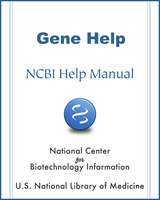
Gene Help [Internet].
Bethesda (MD): National Center for Biotechnology Information (US); 2005-.
NCBI Bookshelf. A service of the National Library of Medicine, National Institutes of Health.