From: The Database of Short Genetic Variation (dbSNP)

NCBI Bookshelf. A service of the National Library of Medicine, National Institutes of Health.
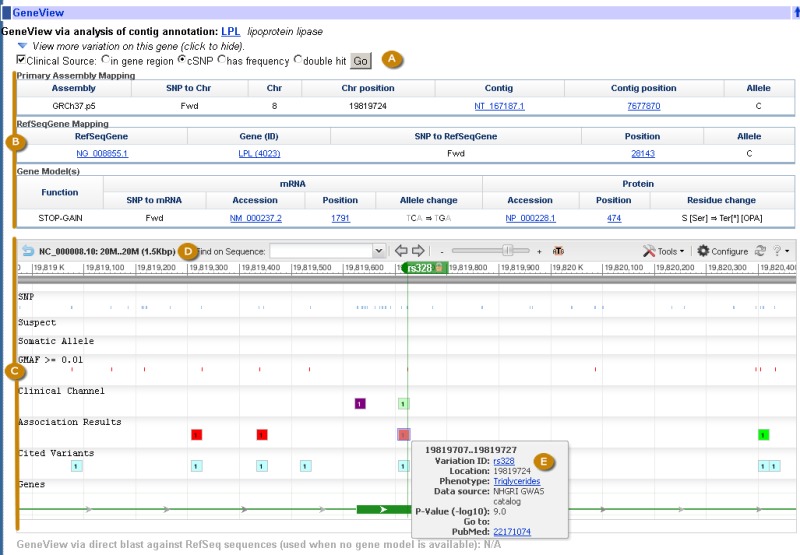
The refSNP Summary Report: the GeneView Section. The GenView section has a Display menu at the top. Once menu choices have been made, clicking the “Go” button (A) will generate the GeneView Display. The default setting (“Clinical Source” and “cSNP”) for this menu generates a tabular GeneView display (See figure 2C). The tables that follow (B) summarize variation mapping information and protein changes, and the section ends with a Sequence Viewer display of the variation on the latest genome assembly (C). Clicking on the reference sequence accession number at the top left of the display (D) allows you to view the accession on the human assembly in one of several views. Mousing over an icon in the display generates a pop up view of additional information (E).
From: The Database of Short Genetic Variation (dbSNP)

NCBI Bookshelf. A service of the National Library of Medicine, National Institutes of Health.