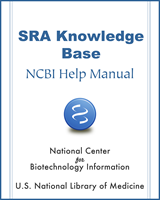NCBI Bookshelf. A service of the National Library of Medicine, National Institutes of Health.
SRA Knowledge Base [Internet]. Bethesda (MD): National Center for Biotechnology Information (US); 2011-.
This publication is provided for historical reference only and the information may be out of date.
Does the SRA have a notification system in place to let people know when SRA data from new GEO studies are added to SRA?
SRA does not have a notification system that will alert users when new GEO studies have been added. But you can set up your own notification system using an Entrez search in conjunction with My NCBI. To do this, you will construct an Entrez search of GEO DataSets for studies that contain SRA data. Then, using My NCBI, you will set up an automated query as an update of your first query (thereby reporting only new entries), that will run periodically (daily, weekly, monthly, etc.) and generate an email notification.
- 1.
Go to the GEO DataSets (gds) page.
- 2.
Click on the “Advanced” link at the top of the page.
- 3.
Go to the “Search Builder” section of the page.
- 4.
Activate the drop-down menu that contains the words “All Fields” and select “Filter”.
- 5.
Click on the “Show Index” link to generate a pop-up menu that lists all available filters for GEO DataSets.
- 6.
Scroll down the list (which is arranged alphabetically), select gds sra[Filter], and then click on the ”Add to Search Box” button. This will place your selected filter in the search box at the top of the page.
- 7.
Click the “Search” button at the top of the page.
- 8.
Once you have the response page listing all the GEO DataSets containing SRA data, click on the “Save Search” link located to the right of the search box at the top of the page to go to “My NCBI”.
- 9.
Sign in to My NCBI or register for a My NCBI account by clicking on the “Register for an account” link. Help for My NCBI is available online.
- 10.
When the My NCBI “Saved Searches” page appears, click the “Save” button to save your search and generate a response page asking for your search settings.
- 11.
Fill out the response page, which will allow you to select how often (monthly, weekly, daily) you want an update showing new results for the search you just conducted sent to an email address you provide.
You may also perform this search programmatically using Eutils.
Note: You will not be able to use the above instructions to search BioProject, dbGaP or BioSample since these resources currently do not support email updates. Only GEO DataSets and Genome currently provide an SRA filter and support email updates.
As BioProject, dbGaP and BioSample do not support email updates, you will have to perform a manual search for new studies/projects that contain SRA data in these resources and scan the results of your search for new studies yourself.
Which NCBI resources support an Entrez filtered search for studies/projects that contain SRA data and what are the search terms I use for them?
Resources supporting Entrez filtered search for projects containing SRA data:
Resource Search Term BioSample "biosample sra"[Filter] dbGaP "gap sra"[Filter] Genome "genome sra"[Filter] BioProject "bioproject sra"[Filter] GEO DataSets "gds sra"[Filter]
- Searching for New Studies added to SRA - SRA Knowledge BaseSearching for New Studies added to SRA - SRA Knowledge Base
Your browsing activity is empty.
Activity recording is turned off.
See more...