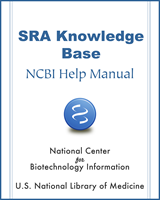NCBI Bookshelf. A service of the National Library of Medicine, National Institutes of Health.
SRA Knowledge Base [Internet]. Bethesda (MD): National Center for Biotechnology Information (US); 2011-.
This publication is provided for historical reference only and the information may be out of date.
How do I find SRA data for African strains of fruit fly using Entrez SRA?
How do I find SRA entries for sequenced complete genomes of the Euryarchaeota group of archaea?
How do I find SRA data for African strains of fruit fly using Entrez SRA?
Enter the search phrase fruit fly AND Africa or Drosophila AND Africa into the Entrez SRA search box, and click the “search” button.
Once you have specified your limits, click the “Search” button on the Limit page to apply your limits to the search terms you entered in the search box at the top of the page.
This tool helps you select search fields and field values to create a search statement that reflects your specific search requirements.
This tool keeps a record of up to 100 searches and their results so that you do not duplicate searches and can combine previous searches for more specificity.Note: Since SRA is a raw data archive (not curated) and can index only those terms that a submitter provides in the metadata of their submission, your search results may not include all possible studies associated with your search term.
How do I find SRA data for African strains of fruit fly using the “Object Search” tab on the SRA home page?
Enter the search phrase fruit fly AND Africa or Drosophila AND Africa into the “Search for SRA related objects” search box, and click the “search” button. You can use any Entrez search statement in SRA’s “Search for related objects”, but this search page does not have the “Limit” and “Advanced” search features that the Entrez SRA search has.
Note: Since SRA is a raw data archive (not curated) and can index only those terms that a submitter provides in the metadata of their submission, your search results may not include all possible studies associated with your search term.
How do I find SRA entries for sequenced complete genomes of the Euryarchaeota group of archaea?
- 1.
Go to the Entrez Taxonomy page.
- 2.
Enter Euryarchaeota[organism] AND taxonomy_sra[filter] in the search box at the top of the page.
- 3.
Click the “Search” button.
- 4.
The response page provides you with a list of the organisms in this phylum that have published SRA sequencing.
- 5.
Click the organism of interest to go to the Taxonomy Browser page for that organism.
- 6.
Click on the link for “SRA Experiments” under “Entrez Records” for this organism to go to the SRA database.
- 7.
You will see a list of experiments (SRX/ERX/DRX accessions).
- 8.
Click on the SRX record of interest. The record will include:
- a.
Links to each run in the experiment
- b.
Experiment design information
- c.
Submission accession and submitter name
- d.
Study summary and abstract (if available)
- e.
Experiment sample (SRS) information
- f.
Links to a list of experiments (SRX)
- g.
Library information (if available)
- h.
Platform information
- i.
Processing information (base calls and quality scores)
- j.
Spot descriptor information
- k.
Links to related information
- 9.
At this point, you can do one of the following:
- a.
Click on the “All experiments” link for a complete list of the experiments included in the study.
- b.
Download the data for a particular experiment by clicking on the SRA or the SRA-lite download links. These links will take you to the SRA FTP site where the files are available for download. If there are no download links in the experiment record, please contact vog.hin.mln.ibcn@ars.
- c.
Click on one of the run links (SRR/ERR/DRR accessions) to go to the SRA Run Browser, where you can look at individual reads, search the spots for a specific sequence, or download a set of spots from the run.
Note: Since SRA is a raw data archive (not curated) and can index only those terms that a submitter provides in the metadata of their submission, your search results may not include all possible studies associated with your search term.
Note: If you choose to download files, install the “Aspera Connect” plug-in to transfer files at a significantly faster rate than ftp.
- Searching for Species-Specific Data - SRA Knowledge BaseSearching for Species-Specific Data - SRA Knowledge Base
Your browsing activity is empty.
Activity recording is turned off.
See more...