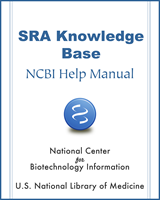NCBI Bookshelf. A service of the National Library of Medicine, National Institutes of Health.
SRA Knowledge Base [Internet]. Bethesda (MD): National Center for Biotechnology Information (US); 2011-.
This publication is provided for historical reference only and the information may be out of date.
General Information
Which version of Aspera Connect Software do I need? Do all versions work equally well?
Using the Aspera Connect Web Plugin Software
Do I need to supply an ID or code key to use Aspera Connect web software to download NCBI data?
General Information
Overview
SRA data may be downloaded using HTTP, FTP, or the Aspera Connect plugin. The easiest way to acquire SRA data is to (1) search for data sets of interest, (2) click on an Experiment of interest from the results to learn more, (3) click on one of the “SRR” accessions that comprise the experiment (this will lead you to the SRA Run Browser), and (4) click on the “Download” tab for this data set. You will be presented with the option to download the individual data set (“Run”), all related datasets within the same Experiment, and all data for the entire Study. HTTP, FTP, and Aspera links can be directly accessed through a web browser on this page. Please note that download via Aspera requires installation of the free Aspera Connect plugin. FTP links may be directly copied into a FTP client for browsing or download, if you prefer.
What is Aspera Connect?
Aspera Connect is a free software package that allows you to transfer data files using a browser plugin or a command line program called ascp (Aspera secure copy) on Linux, Windows, and Macintosh operating systems.
The Aspera Connect Fast And Secure Protocol (fasp) uses a User Datagram Protoccol (UDP) rather than the Transmission Control Protocol (TCP) used by File Transfer Protocol (FTP) — making Aspera much faster than FTP, so a transfer over a long distance is less likely to end in the middle of the transmission.
When you want to systematically download a large number of files, use the ascp command line program that is included in the Aspera Connect download instead of the Aspera Connect web plugin.
Some important Aspera Connect Features:
Which version of Aspera Connect Software do I need? Do all versions work equally well?
Make sure you are running a current version of Aspera Connect. If you experience any transfer problems or find that your transfer speed is below what you expect, update to the most recent version of Aspera Connect when you trouble-shoot your transfer problem.
Notes:
When should I use Aspera Connect to download SRA data, and when should I use the Aspera secure copy (ascp) command line program?
Use Aspera Connect if you want to download files through an internet browser. If you want programmatically download of a large number of files, use the ascp command-line program.
Using the Aspera Connect Web Plugin Software
Downloading and configuring Aspera Connect
Note: It is important to properly configure Aspera Connect, as the default transfer speed is only 10 Mbps. Please see the “Aspera Connect Configuration” section of the Aspera Transfer Guide for more information.
Note: Once you download Aspera Connect, it will run in the background so that when you click to download a file, the Aspera fasp protocol will automatically take precedence above the FTP protocol for your file transfer.
Note: We do not recommend running more than 4 Aspera Connect download sessions simultaneously.
Do I need to supply an ID or code key to use Aspera Connect web software to download NCBI data?
No. You do not need to supply an ID or code key. Since the key is already integrated into the software, when you click to download a file, the Aspera fasp protocol will start automatically.
Note: Your Aspera Connect key does not expire, and you can use it to download SRA data as long as NCBI/SRA contracts with Aspera.
- Downloading data from the SRA website - SRA Knowledge BaseDownloading data from the SRA website - SRA Knowledge Base
Your browsing activity is empty.
Activity recording is turned off.
See more...