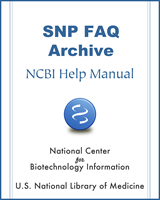NCBI Bookshelf. A service of the National Library of Medicine, National Institutes of Health.
SNP FAQ Archive [Internet]. Bethesda (MD): National Center for Biotechnology Information (US); 2005-.
This publication is provided for historical reference only and the information may be out of date.
What happens following Submission?
Validation Failure
Will an entire batch validation fail even if just one record in the batch fails to be validated?
What happens following Submission?
Could you outline the submission process?
Immediately following the submission of your data, dbSNP will begin real-time validation of the data you’ve uploaded; if all of the records you submitted are validated, then dbSNP will begin the data loading process. Upon the completion of a successful load, the ss numbers for your submitted records are assigned immediately.
Please note: Although the ss numbers for your submitted records are assigned immediately after a successful load, it will take up to a week before they can be viewed or searched in dbSNP. (04/14/08)
I’ve submitted a new batch. What happens immediately after?
dbSNP will begin real-time validation of the data you’ve uploaded. To see the validation results for the batch you submitted, you can click the refresh button of your browser, or if you wait, the browser will refresh every thirty seconds. (04/11/08)
My submission was successfully validated. What do I do now?
- 1.
Click the “Confirm” button to load the data into the database.
- 2.
Check the loading status of your batch by clicking on your browser’s refresh button.
- 3.
Once the data are successfully loaded, a summary of the load will appear after you click the refresh button of your browser. (04/11/08)
Is there some identifier for the batch I’ve submitted should I need to refer to it in communications with dbSNP?
Use the Local Batch ID. Since the Local Batch ID must be unique for every batch submitted by a particular handle, it is a unique batch identifier.(04/11/08)
Validation Failure
Will an entire batch validation fail even if just one record in the batch fails to be validated?
Yes. The entire validation will fail if any record within that batch fails validation. You will need to correct the error and resubmit the entire batch. (04/11/08)
What do I do if the validation of my batch fails?
At the end of the validation process, you can review a summary of the validation results (also available for download) by clicking on the eyeball icon under the submission summary box. The summary will include all the records submitted for that batch. Those records that were validated will be preceded by a large green checkmark, while those that fail validation will be preceded with a large red "X" and the reason for validation failure will be shown.
These validation results allow you to identify the records that are in error and to know the reason why they are in error — making it easier for you to locate and fix them.
Edit your original file to correct any errors. If the errors were due to ambiguity in a submission that was based on protein coordinates, you may find it useful to re-submit using nucleotide coordinates instead.
When you have corrected your original file, log into the batch submission form and select the batch that you want to resubmit. You will then be prompted to upload your corrected file. You can then re-submit the entire batch.
Please Note: if you elect to delete the records which failed validation (submitting them at a later time when you have corrected the errors) and wish to proceed with the re-submission of this batch using only those records that were successfully validated, you must re-name this batch. We consider each batch with the same batch name to be a comprehensive submission/re-submission, so if you do not re-name the batch, all the records in the batch that you were able to load previously will be deleted. (08/22/08)
Load Failure
My batch was successfully validated but not successfully loaded. What do I do?
A batch can fail to load entirely or partially. When a load partially fails, that means some records successfully loaded into dbSNP and others did not. If you look in the “detailed view” of the load, any record successfully loaded into dbSNP will have an ss number; if it did not load, it will not have an ss number. If your batch fails to load, the dbSNP team will be notified, will begin fixing the problem, and will reload the data once the problem is resolved. You need not do anything.
You will be notified by email of our progress in attempting to fix and reload your data. Once the problem is resolved and the entire batch is successfully loaded, the remaining ss numbers are assigned and the process to push the ss numbers of your batch to the dbSNP public site will begin. (04/11/08)
- Submission Processing - SNP FAQ ArchiveSubmission Processing - SNP FAQ Archive
Your browsing activity is empty.
Activity recording is turned off.
See more...