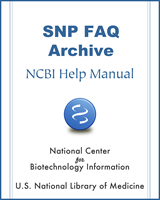NCBI Bookshelf. A service of the National Library of Medicine, National Institutes of Health.
SNP FAQ Archive [Internet]. Bethesda (MD): National Center for Biotechnology Information (US); 2005-.
This publication is provided for historical reference only and the information may be out of date.
Finding SNPs in Specific Chromosome Regions
What search terms do I use in Entrez SNP to find rs numbers in the Pseudoautosomal Region (PAR)?
How do I find mouse SNPs that are associated with specific regions on different mouse chromosomes?
Finding SNPs using a Map of a Specific Chromosome Region
Finding a SNP using an Ideogram Location
Finding SNPs that hit in Multiple Locations
Finding a Report Containing Chromosome/Physical Positions for each rs
Which dbSNP report format contains the location and other important information for each SNP?
Using Entrez to Find SNPs in a Chromosome
Using a List of refSNP(rs) Numbers to get a List of Chromosome Positions
How do I use dbSNP refSNP (rs) numbers to get a list of chromosome positions?
Finding Chromosomal Coordinates for a SNP
Finding Chromosome Positions of Microsatellite Markers
How do I get the chromosome positions of microsatellite primers?
Identification of Y Chromosome Specific SNPs
Finding SNPs in Specific Chromosome Regions
What search terms do I use in Entrez SNP to find rs numbers in the Pseudoautosomal Region (PAR)?
Use the search term PAR[CHR] in Entrez SNP; this filter is also included in as an chromosome limit on the Entrez SNP "limits" page. Here is an example of the results page for such a search.(06/16/09)
How do I search dbSNP for the total number of SNPs located between nucleotide positions “x” and “y” on the short arm of human chromosome 18?
Below is the suggested search for your question.
- 1.
Search Entrez SNP for the term “human”.
- 2.
Click Limits.
- 3.
Select chromosome 18 and enter the nucleotide positions “x” and “y” in Base
Position from and to, respectively.- 4.
Click Go.
How do I download a list of all SNPs (confirmed and unconfirmed) in a region between positions 151983001 and 152252001 on chromosome 1?
- 1.
Go to the Entrez SNP page.
- 2.
Enter one or more search terms in the text box at the top of the page.
- 3.
Click on the “limits” tab located just below the text box to restrict your search by search field, chromosome, and other criteria. Please note that the field descriptions and class definitions you will need to know in order to formulate the correct search restrictions are located on the Entrez SNP page — just scroll down below the big SNP bubble graphic and you’ll find them.
- 4.
Go to the “Chromosome(s)” section of the limits page (second section on the left), and enter 151983001in the “Base position from” text box, and then enter 152252001 in the "Base Position to” text box. (3/13/06)
Please Note: Due to difficulties updating the Limits section in the new Entrez Portal system, you will not be able to perform the search as mentioned in the steps above. Please try this alternative search strategy:
Key in the following search in the search text box at the top of the Entrez SNP page: "Homo sapiens"[ORGN] AND 151983001:152252001[Base Position] AND 1[CHR]
This note will be removed when the Entrez SNP Limits section has been updated to include the limit for searching a particular chromosomal region. (7/23/07)
How do I find mouse SNPs that are associated with specific regions on different mouse chromosomes?
Here is an example that shows how to do this kind of search:
- 1.
Start on the Entrez SNP home page
- 2.
Type "Mouse[orgn]" (don't include the quotes) in the text box at the top of the page.
- 3.
Now, click on the “Limits” tab --- doing this will generate a form that contains many selection options
- 4.
Go to the “Chromosome(s)” section of the Limits page and click the “chromosome 1” check box.
- 5.
At the bottom of the“Chromosome(s)” section of the Limits page and key in "1" (don’t include the quotes) in the “Base Position: from” text box, and "100000"(don’t include the quotes) in the “Base Position: to” text box.
- 6.
Go to the “Map weight” section of the Limits page and click the number “1”check box (checking this box means that the SNPs will map uniquely)
- 7.
Go to the top of the page and click the “Go” button. You should get back a list of 141 SNPs for this particular search.
- 8.
You can now select the display (report) format by clicking the “Display” drop-down menu toggle located just underneath the tabs on the left near the top of the page, and clicking the format of your choice. (4/22/05)
I am having difficulty searching for SNPs between 88,000,000 and 93,000,000 bp on mouse chromosome 6. Can you help me?
Key in the following search in the search text box at the top of the Entrez SNP page: "Mus musculus"[ORGN] AND 88000000:93000000[Base Position] AND 6[CHR] (5/5/05).
How do I find SNPs located on chromosome 7 between markers DXMIT171 and XMIT235 in C3H and Black 6 mice?
Find the location of markers DXMIT171and DXMIT235 using uniSTS.
Markers DXMIT171 and DXMIT235 are located on chromosome X at 8769971 and 141938910, respectively.
Use the SNP homepage search form and do the following:
- 1.
Type in “X[chr] AND 88769971:141938910 [Base Position]” in the text box located at the top of the page.
- 2.
Click on limits, which is located below the textbox, to select your options. In this case, select Mus musculus from Organism, and specify that weight = 1 (uniquely mapped).
- 3.
Press Go. The SNP homepage search will produce a list of genotyped SNPs between your markers that are mapped to the mouse genome.
- 4.
Now click on the G link for each SNP to view the genotype report.
Please note that C3H/HEJ mice are not always typed.
You can also use the XML-based mouse genotype reports to find differences between various strains. Please read the readme00.txt for information on the XML format.
Finding SNPs using a Map of a Specific Chromosome Region
Where can I access a map of a specific chromosome region and use it to search for SNPs within that region?
You can access chromosome maps by going to the NCBI home page, and clicking on the Mapviewer link located in the alphabetic list of links located on the right hand side of the page.
- 1.
Once you have reached the Mapviewer page, Select an organism of interest from the dropdown menu located in the search box in the upper left corner of the page. For this example, I selected “Homo Sapiens” and then clicked the “Go” button to see a graphical representation of the organisim's (Homo Sapiens) chromosomes.
- 2.
Select a chromosome by clicking on the chormosome number located below the chromosome graphic. This will give you a view of the chromosome that includes an ideogram, a contig map, a Unigene map and a gene sequence map. You can alter the view by clicking on the "Maps and Options" button located on the upper right hand corner of the page.
- 3.
You can search specific regions of the chromosome you selected by clicking on the section of the chromosome ideogram you want to view more closely, and then select the magnification factor you would like to view the section under from the resulting dropdown menu.(11/27/06)
Does dbSNP map SNPs to cytogenetic locations?
dbSNP doesn't contain the mapping of SNPs to cytogenetic locations. You can try to approximate the SNP cytogenetic positions using the GoldenPath cytoband table, or you could look at a NCBI genomic pipeline file that reports the approximate bp coordinates of ISCN800 band, and is calculated from FISH-mapped clones that were also placed on the sequence. (10/10/08)
Finding a SNP using an Ideogram Location
Is there an easy way to retrieve the chromosome position of a SNP by its “ideogram location” (i.e. 1p24, 7q11)?
Records can be retrieved directly from dbSNP using chromosome positions only. You can try to navigate with ideogram positions on MapViewer with the variation track to approximate chromosome positions.
To see a list of SNPs and their chomosome positions as a table, click on the “Data As Table View” link located on the blue left side-bar.(08/22/08)
Finding SNPs that hit in Multiple Locations
I want to download all the SNPs that hit in multiple locations on multiple chromosomes. What file do I use?
You need to use the chr_Multi file, which is located in both the chr_rpts and the XML directories of your organism of interest (the links above and below go to human). Once in the chr_rpts or XML directories select chr_Mulit.txt.gz or ds_chrMulti.xml.gz.
(02/08/08)
Finding a Report Containing Chromosome/Physical Positions for each rs
Does dbSNP have a single flat file available for download that contains the chromosome assignment(s) and physical positions(s) for each rs entry?
Yes. There is a flat file called the “Chromosome Report”, located in each the dbSNP FTP site for each organisim. “Chromosome Report” provides an ordered list of RefSNPs in approximate chromosome coordinates (the same coordinate system used for the NCBI genome MapViewer). The column definitions for “Chromosome Report” are located in the dbSNP FTP readme file. Once in the readme file, scroll down until you come to the “Chromosome Reports” section. (12/01/05)
Which dbSNP report format contains the location and other important information for each SNP?
The “chromosome reports” (chr-rpts) report format located in the dbSNP FTP site reports the map locations of all SNPs in both contig and chromosome coordinates. You can access this file using the following steps:
- 1.
Go to the dbSNP FTP site, and click on your organism of interest. You will be taken to an index of the reports available for that organism. Please note that not every organism has data available in the “chromosome reports” report format.
- 2.
Click on chr_rpts. This will take you to a list of the available chromosome reports, listed by chromosome, for the organism of interest. Please note that not every chromosome for a particular organism may have a chromosome report.
- 3.
Documentation for the columns found in the “chromosome reports” report format can be found in the general read-me file, under the heading “CHROMOSOME REPORTS”.
Using Entrez to Find SNPs in a Chromosome
I’m using the Entrez portal to find SNPs in NC_000003.10. Why is it that selecting the SNP option does not produce information about the SNPs present in NC_000003.10?
I don't think you can get SNP features for an entire chromosome (NC_000003.10), as it’s just too much data to retrieve and send over the web — for example, there's over 1 million SNPs on chromosome 6 (NC_000006).
Entrez will provide reports showing SNPs located on contigs and smaller sequences., and you can also download an FTP report showing the SNPs located within a particular chromosome. (07/01/08)
Using a List of refSNP(rs) Numbers to get a List of Chromosome Positions
How do I use dbSNP refSNP (rs) numbers to get a list of chromosome positions?
- 1.
Go to the dbSNP home page, and scroll down to the “Batch” section.
- 2.
In the “upload list” sub-section, select “Reference SNP ID (rs)”.
- 3.
On the data request form, enter the email address where you want your data sent, select the organism of interest from the “organism” dropdown menu, and in the “Select Result Format” section choose “CHROMOSOME RPT” from the dropdown menu. (3/1/06)
Finding Chromosomal Coordinates for a SNP
How do I find absolute chromosomal coordinates for a SNP?
You can search for a SNP by chromosome and position using the Entrez Limit page. Select the chromosome you want from the chromosome filter box, and then enter the start (from) and stop (to)positions in the “Chromosome Range” filter box.(06/10/09)
Finding Chromosome Positions of Microsatellite Markers
How do I get the chromosome positions of microsatellite primers?
You can get the chromosome positions from the “Chromosome Report” using Batch Query.
Identification of Y Chromosome Specific SNPs
I need to identify all human Y chromosome specific SNPs. What filter do I use to remove SNPs that also map to the X chromosome?
Add the filter “Weight 1” to retrieve SNPs that only map to the Y chromosome.(11/27/06)
- Finding SNPs in Specific Chromosome Regions
- Finding SNPs using a Map of a Specific Chromosome Region
- Finding SNPs that hit in Multiple Locations
- Finding a Report Containing Chromosome/Physical Positions for each rs
- Using Entrez to Find SNPs in a Chromosome
- Using a List of refSNP(rs) Numbers to get a List of Chromosome Positions
- Finding Chromosomal Coordinates for a SNP
- Finding Chromosome Positions of Microsatellite Markers
- Identification of Y Chromosome Specific SNPs
- Locating SNPs in (a) Chromosome(s) - SNP FAQ ArchiveLocating SNPs in (a) Chromosome(s) - SNP FAQ Archive
Your browsing activity is empty.
Activity recording is turned off.
See more...