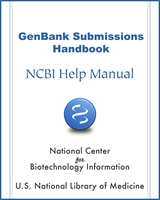NCBI Bookshelf. A service of the National Library of Medicine, National Institutes of Health.
The GenBank Submissions Handbook [Internet]. Bethesda (MD): National Center for Biotechnology Information (US); 2011-.
This publication is provided for historical reference only and the information may be out of date.
Is it possible to make changes in a file after an accession number has been assigned?
Changing (Updating) a Record Using Sequin
Update Not from Original Submitter
Submitting Sequence Data when a GenBank Record for the Sequence Already Exists
Submitting Annotation Data for an Existing GenBank Record you did not Sequence
Is it possible to make changes in a file after an accession number has been assigned?
Yes, you can submit an update to your GenBank submission after submitting, but remember:
Regardless of whether you are using Sequin or BankIt to submit your update, you must format the update as specified in the “Updating Information in GenBank Records”page.
Changing (Updating) a Record Using Sequin
How do I update my existing GenBank record using Sequin?
The GenBank Update page lists the proper formats for updating different kinds of data within your record. In order for your updates to be processed, they must be submitted in one of these formats.
Note: You can only use Sequin to update your record if:
- 1.
If we have assigned an accession number, but have not yet processed the record:
You can send us a new Sequin (.sqn) file as long as the sequence identifiers (SeqIDs) are exactly the same as those used in the original Sequin file.- 2.
If the record is publicly available:
You must use Network Aware Sequin to download the existing record and edit it. Once you make the changes in Network aware Sequin, email the Sequin (.sqn) file containing the updated version to: vog.hin.mln.ibcn@nimda-bg.
If your sequence has been assigned accession numbers, but is being held pending publication you should not use Sequin to update your record. See one of the methods on the GenBank Update page.
When I update a record using Network Aware Sequin, do I use the original submission file that I submitted to create the update?
Do not use your original Sequin submission file for a Network Aware update — you must start your Network Aware Sequin update using the most recent version of the Sequin file for your record that GenBank has, rather than the file that you originally submitted, since we will have changed the file during processing, and we need the changes we made in place for your update. You can download the latest file from the public database using Network Aware Sequin.
I have heard that Network Aware Sequin is the best alternative for creating a complex update to a record originally submitted using Sequin. What if I don’t have the capability to use Network Aware sequin?
If you do not have the capability for Network Aware Sequin, there are two alternatives for sending your update information to us:
- 1.
Email us at vog.hin.mln.ibcn@nimda-bg, and request a tab-delimited 5-column Feature table with your record’s current annotation on it from us. You can then edit the feature table we send to you with the updated information and return it to us at vog.hin.mln.ibcn@nimda-bg.
OR
2. You can also send us the revised features in a spread sheet as delineated on the GenBank Update page.
Update Not from Original Submitter
The head of my lab submitted a sequence to GenBank some time ago, and wants me to update it. Can I submit an annotation update for her GenBank record even though I wasn’t listed as a submitter on the original record?
Submitting authors of a GenBank record maintain editorial control of any record they submit. Since you are not listed as an author on the original submission, GenBank will not be able to complete any update you submit unless you contact one of the original submitters (the head of your lab or another member of the group listed as a submitter on the record) and have them contact GenBank at vog.hin.mln.ibcn@nimda-bg to give us permission to complete the update you submit.
Submitting Sequence Data when a GenBank Record for the Sequence Already Exists
I want to submit data that I sequenced, but have found that the same sequence was submitted to GenBank in 2001. Can I still submit my data? Will my sequence data replace the existing record?
GenBank is a redundant, non-curated database, therefore we accept the same sequence from different submitters. So even if your sequence is identical to an existing GenBank sequence record, you may submit your data as a new record to GenBank. It will have its own accession number and will be distinct from the sequence record that already exists.
If I submitted a gene sequence back in 2005, but recently was able to generate additional sequence data for it, do I submit the original sequence data and the newly generated sequence together as a new submission?
Do not send the original data and the new sequence data together as a new submission – send them together as an update.
Submitting Annotation Data for an Existing GenBank Record you did not Sequence
Although I’m not listed as an original submitter on an existing GenBank record, I’d like to submit additional annotation for it. How do I do this?
The original submitters of a sequence in GenBank maintain editorial control of any sequence they submit, and if you are not listed as an author on the original submission, we cannot complete any update you submit.
If you have new annotation for an existing GenBank record, visit GenBank’s Third Party Sequence Annotation database (TPA). The TPA is a way to capture experimental or inferential annotation data for sequences submitted by another user.
There are specific criteria that your data need to meet for inclusion in the TPA database, so read through the information on the TPA web site carefully to verify that your data meets these criteria before submitting.
Note: all annotations submitted to TPA must be accompanied by experimental evidence (direct or indirect), showing the existence of the annotation submitted.
Look for examples of experimental data that can be sent to the TPA database on the TPA:experimental page and examples of inferential data that can be sent to the TPA database on the TPA:inferential page. A list of data that should not be sent to TPA is located at the bottom of the TPA home page (scroll to bottom of page).
- Changing a File or Record after Submission (Submission Updates) - The GenBank Su...Changing a File or Record after Submission (Submission Updates) - The GenBank Submissions Handbook
Your browsing activity is empty.
Activity recording is turned off.
See more...