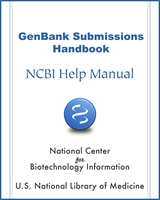NCBI Bookshelf. A service of the National Library of Medicine, National Institutes of Health.
The GenBank Submissions Handbook [Internet]. Bethesda (MD): National Center for Biotechnology Information (US); 2011-.
This publication is provided for historical reference only and the information may be out of date.
Purpose
The BankIt submission tool “Review and Correct” page is where you will review the preliminary flatfiles BankIt generates from the data you entered into the BankIt tool. If you find that you made some mistakes in your data entry or you left out some information, you can use the page tabs to go back to any section in the form and correct the data you entered there. Once you have corrected your data, return to the “Review and Correct” page and verify that the changes you made are in the flatfiles BankIt generates from your corrected data.
Note: If you navigate to the Nucleotide page and alter the sequences on that page, you will be warned that you will lose any Source, Feature, or other descriptors that you have already input. If you proceed in making changes to the sequences on the Nucleotide page, you will have to re-enter the Source, Feature and other descriptive information for that sequence.
Correspondence
The “Review and Correct” page is also where you will verify the email address(es) of the person(s) we send our correspondence to regarding your submission. If there is a person we should contact about your submission in addition to the person listed on the ‘Contact” page, you can enter their email address in the text box provided.
If You Have Been Asked to Resubmit Your Sequence(s)
If you have been asked to resubmit your sequence data because they were missing information, click the check box that follows the text: “If you have additional or corrected source modifier or feature files, or other plain text description for your sequence data submission, check here”. When you click the box, a text box will appear in which you should type “resubmission of BankIt ####### “(without quotes), where ######## is the BankIt ID# of the previous submission you have been asked to resubmit.
Additional Text Descriptions of your Sequence
If you have additional information about your sequence that didn’t fit into the answers you gave to the questions in the previous pages, click the check box that follows the text: “If you have additional or corrected source modifier or feature files, or other plain text description for your sequence data submission, check here”.
When you click the box, a text box will appear which you can use to type or paste any additional descriptive text you have for your sequence.
Additional/Corrected Source Modifier/Feature Tables
If you made a correction or addition to a source modifier or feature table and haven’t yet uploaded to BankIt, click the check box that follows the text: “If you have additional or corrected source modifier or feature files, or other plain text description for your sequence data submission, check here”.
When you click this box, a text box and “Browse” button will appear for you to use to select the files you wish to upload. The new or corrected files will be submitted with your BankIt submission when you click the “Finish Submission” button.
Note: We prefer that you upload the correct files/tables at the time of submission on the correct page. If we cannot use a corrected file/table that you upload on the “Review and Correct” page, we may ask you to resubmit your data.
Reviewing your Submission
At the bottom of the “Review and Correct” page you will find the prelininary flatfiles that BankIt generated from the data you entered into the BankIt form. Review these files for mistakes you may have made or for data you may have forgotten to put in the submission form.
If you have submitted multiple sequences, be aware that only the first 5 flatfiles of your submitted sequences. You can be confident that BankIt captured all of the sequences you submitted; 5 sequences are a good sample of a multiple sequence submission to review to be sure you entered everything correctly.
If you submitted more than 5 sequences, and want to view them all, click the link located just above the “Finish” Submission” button in the “Review Records” section of the page that will allow you to download your submission as a ZIP file to your computer.
Submitting Your Sequence
Once you have reviewed the BankIt Flatfile for your submission and corrected and/or added any new data, click the “Finish Submission” button. When you do, you will see a “Submission Completed” message that will confirm your BankIt submission ID.
Submission ID vs. Accession Number
The BankIt submission ID is not an accession number. GenBank accession numbers will be assigned to your sequences and sent to you by email within two working days.
The time it takes to receive your accession number(s) may be longer if there is issues with your submission that need to be resolved. In that case, we will contact you, and once the issue is resolved, we will assign an accession number.
Emails Sent by BankIt Once you Submit
For each complete sequence submission, you will receive the following at the email address you provided in your submission:
- 1.
An automatic reply confirming our receipt of your submissions. This reply is generated immediately after you make your submission (depending on your email system, it may take several hours to arrive at your email address).
- 2.
GenBank accession numbers for all submitted sequences (they should arrive within two working days) unless there are problems with your submission that we must first resolve with you.
- 3.
Your final GenBank record(s) for you to review before we release them to the Public database. These records have been processed by the GenBank Annotation staff and incorporate all the information you provided in your submission.
If has been two working days (Monday – Friday) since you completed the BankIt submissions process, and you haven’t yet received a response from us following the automated confirmation of your submission, email a message to vog.hin.mln.ibcn@nimda-bg that asks us to check the status of your submission. Be sure to include in the message:
- The email address you used in your submission to GenBank
- The BankIt submission ID provided in our automated submission response
- The date you completed the BankIt submission process.
- The “Review and Correct” Page - The GenBank Submissions HandbookThe “Review and Correct” Page - The GenBank Submissions Handbook
Your browsing activity is empty.
Activity recording is turned off.
See more...