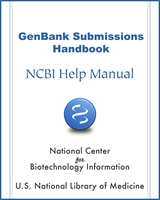NCBI Bookshelf. A service of the National Library of Medicine, National Institutes of Health.
The GenBank Submissions Handbook [Internet]. Bethesda (MD): National Center for Biotechnology Information (US); 2011-.
This publication is provided for historical reference only and the information may be out of date.
Purpose
The purpose of the BankIt submission tool “Reference” page is to collect information about the project or paper for the data you are submitting. This includes:
- The names of the people who contributed to the sequencing of the nucleic acid sequence you intend to submit
- A draft title for the journal article that discusses this sequence (if it is unpublished or you are in the middle of writing)
- A title for the journal article that discusses this sequence (if the article is in press or is already published)
- The names of the authors of the journal article
The “Sequence Authors” Section
In this section provide the first name, middle initial(s) and last name of the people who contributed in some way to the actual sequencing of the data being submitted (see figure 2). This section is important and must be filled out carefully according to the instructions provided in Box 1.
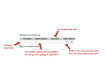
Figure 2:
The default “Sequence Authors” section of the BankIt form “Reference” page.
Box 1:
How to Enter Sequence Author Names:
Adding more Authors
Initially, the ‘Sequence Authors” section of the Reference page has space for only one sequence author. If you need to add more sequence authors, click the “Add” button, located just below the space for the sequence author. Each time you click the “Add” button, another space for another sequence author will appear (see figure 3). You can click the “Add” button as many times as you have sequence authors.
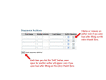
Figure 3:
The “Sequence Authors” section of the BankIt form “Reference” page after the “Add” button has been clicked 3 times.
Deleting an Author
Click the "X” button marked “Remove” located to the far right of each name entry (see figure 3) to remove an author from the list of sequence authors. It does not matter if the name you wish to remove is in the middle of the list, the remaining names will stay in the same order.
The “Reference Information” Section
In this section provide information about the paper that discusses (or intends to discuss) the data you are submitting. Even if the paper is not published, or has not even been written yet, we still want you to provide some information about it: a title or basic description of the study, publication information (if any), and authors. See figure 4 for the preset design of the Reference information section.
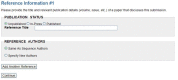
Figure 4:
The preset design of the Reference Information section before status or author selections have been made.
Filling in the “Publication Status” Subsection
Here, provide us with information about the current stage of publication of the paper and a list of its authors.
The “Unpublished” Button
Use this button if you have not submitted anything for publication yet (i.e. if you are in the middle of writing or you haven’t written anything at all) or if you have submitted a paper, but it has not yet been accepted.
If “unpublished” is the status of your project you must provide a reference title:
- If you are in the middle of writing, give the title of your unfinished document — even if this title changes later on, the submission can be updated with the final title. Thinking of a title will help you describe the sequence you are submitting, and why you sequenced it.
- If you haven’t written anything yet, you still must provide a reference title —it should be a short description of the sequence you are submitting and why you sequenced it (a short description of your proposed paper that includes the sequence you are submitting).
- Do not use Reference Titles like “Direct Submission” or “Not Published”.
The “In-Press” Button
If the document you have written has been accepted for publication, but it hasn’t been released yet, select the “In-Press” button. When you select this button, new boxes will appear below the “Reference Title” box (see figure 5):
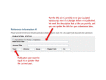
Figure 5:
The Reference Information section after the “In-Press” button has been clicked. Figure text provides hints for filling out the “In-Press” section.
- 1.
Fill in the Reference Title box with the title of your paper.
- 2.
Fill in the new boxes that appear below the Reference Title box with general publication information like the journal title, the volume, issue, pages and year of publication (the publication year must be equal to or greater than the current year).
The “Published” Button
If your paper has been published, select the “Published” button. When you select this button, new boxes will appear below the “Reference Title” text box. Instructions for filling in these boxes are in Box 2.
Box 2:
Filling out the “Publication Status” Subsection for a Published Paper.
Filling in the “Reference Authors” Subsection
In this section, provide us the first name, middle initial(s) and last name of the people who are (or will be) authors of the publication (or potential publication) that discusses the data being submitted.
The “Same as Sequence Authors” Button
If the authors of the publication (or potential publication) are (or will be) the same as the sequence authors, use the preset “Same as Reference Authors” button.
The “Specify New Authors” Button
If the authors of the publication are (or will be) different than the sequence authors, click the “Specify New Authors” button. When you click this button, you will get a series of new boxes you must fill in for the authors of the publication. Instructions for entering Reference Author names are available in Box 3.
Box 3:
How to Enter Reference Author Names:
Adding more Authors
Initially, the ‘Reference Authors” section has space for only one reference author. If you need to add more reference authors, click the “Add” button, located just below the space for the reference author. Each time you click the “Add” button, another space for another reference author will appear. You can click the “Add” button as many times as you have reference authors.
Deleting an Author
In order to remove an author from the list of reference authors, click the “X” button marked “Remove” located to the far right of each name entry. It does not matter if the name you wish to remove is in the middle of the list, the remaining names will stay in the same order.
Add another Reference for your Submission
If the sequence you are submitting to us has (or will have) more than one paper connected to it, click the “Add Another Reference” button once you finish filling out the information about the first reference. This button is located at the bottom of the “Reference” page of the BankIt form.
Once you click this button, another “Reference Information” subsection will appear below the first one you filled out. Fill in this new reference subsection the same way you did the first using the information for the additional reference.
Common Mistakes Made While Filling Out the “Reference” Page
- Mistake: Entering the first and last names of the sequence author(s) in the wrong order:
Fix: Enter your given name in the “First Name” box, and enter your family name in the “Last Name” Box. - Mistake: Entering a full name in the box asking for middle initials
Fix: Even if you use the full spelling of your middle name, and an initial for your first name, you still must put a full given name in the “First Name” box, and only your middle name(s) initial(s) in the “Middle Initial(s)” box.
For example, if your full name is Jane Abigail Smith, but you like to be known as J. Abigail Smith, you still must put “Jane” in the “First Name” box, and “A.” (no quotes) in the “Middle Initial(s)” box. - Mistake: Using the Suffix Box to indicate your professional level
Fix: A suffix should be used only if your personal name requires it. A suffix does not refer to your seniority in your laboratory or institute — it refers to a personal name that has been passed down within a single family over a number of generations.
For example, John Andrew Smith is the first individual in the Smith family tree to have that name, while John Andrew Smith IV is the fourth individual in the Smith family tree to have that name. - Mistake: Putting only one part of a multi word last (family) name in the “Last Name” box.
Fix: Always put the complete spelling of your family name in the “Last Name” box, even if it has more than one word in it (e.g. Bowes-Lyon or Vaughn Williams). - Mistake: Not providing the title of an unpublished work in the “Reference Title” box
Fix: Even if you haven’t written anything yet, you still must provide a reference title: a short description of the sequence you are submitting and why you sequenced it (a short description of the paper that includes the sequence you are submitting).
If you are in the middle of writing, give the title of your unfinished document — even if this title changes later, the submission can be updated with the final title. Thinking of a title will help you describe the sequence you are submitting, and why you sequenced it.
Do NOT use reference titles like “Direct Submission” or “Not Published”. These names don’t describe your sequence or its importance.
Other Mistakes that are commonly made on the reference page include:
- Putting numbers in a box where text should go
- Putting letters in a box where numbers should go
- Entering an invalid PMID
- The “Reference” Page - The GenBank Submissions HandbookThe “Reference” Page - The GenBank Submissions Handbook
Your browsing activity is empty.
Activity recording is turned off.
See more...