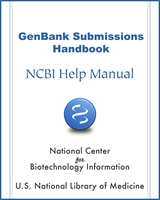NCBI Bookshelf. A service of the National Library of Medicine, National Institutes of Health.
The GenBank Submissions Handbook [Internet]. Bethesda (MD): National Center for Biotechnology Information (US); 2011-.
This publication is provided for historical reference only and the information may be out of date.
This page will appear after the “Nucleotide” page only if you made an error in the organism FASTA format or did not provide an organism in the FASTA definition line at all. If you correctly entered an organism in the definition line for each sequence you are submitting in the “Nucleotide” page, the “Organism” page will not appear, and you will go directly to the next page of the form.
If you have a single sequence, or multiple sequences from the same organism:
- 1.
Begin entering the organism name in the text box to the right of “Organism name”:
- 2.
Once you begin entering the organism name in the text box provided, BankIt will provide a list of species names based on the text you enter (Figure 10).
- 3.
Select the appropriate organism name for your submission. If you do not see the appropriate organism listed, type the correct and complete organism name into the text box.
- 4.
Click the “Continue” button.
- 5.
You will see the organism name appear with its sequence ID in a static table below “Continue“ button. Check to be sure the organism you selected or typed in is correct.
- 6.
Click on the “Continue” button again to go to the next page of the submission form.
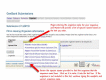
Figure 10:
The Organism page showing a species drop down list released as you enter text in “Organism Name” text box. Figure text gives information about the drop-down list of species names.
If you have multiple sequences with multiple names:
- 1.
Select an organism file from your local computer using the “Browse” button to the right of the words “Upload File”. See the BankIt Help documentation for instructions for creating an organism file.
- 2.
Click the “Continue” button.
- 3.
You will see the organism names and sequence IDs from your organism table appear in a static table below “Continue“ button. Check to be sure the organism names and sequence IDs are correct.
- 4.
Click on the “Continue” button again to go to the next page of the submission form.
- The “Organism” Page - The GenBank Submissions HandbookThe “Organism” Page - The GenBank Submissions Handbook
Your browsing activity is empty.
Activity recording is turned off.
See more...