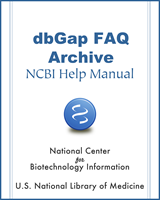NCBI Bookshelf. A service of the National Library of Medicine, National Institutes of Health.
GaP FAQ Archive [Internet]. Bethesda (MD): National Center for Biotechnology Information (US); 2009-.
Questionnaires
How do I access the questionnaire for the Bipolar disorder whole genome association study? Do I need to apply for authorized access?
The questionnaires for the Bipolar disorder whole genome association study are public access documents, and you therefore do not need to apply for authorized access.
There are a number of different questionnaires associated with the Bipolar Disorder study. Use the following steps to find them:
- 1.
Go to dbGaP’s study page for the Whole Genome Association Study of Bipolar Disorder.
- 2.
When you arrive at the study page, select the “Documents” tab from the series of tabs located under the study title, which will take you to the study’s document page.
- 3.
Look for the grey “Associated Documents” box located to the right. If you navigate through the folder structure in the box you will find all of the different documents for this study. (HINT: click on the file name rather than on the file icon).
- 4.
There are a number of questionnaires under the "Cases" folder, and there is a single questionnaire under the "Controls" folder.
These documents can also be downloaded from the dbGaP GAIN Bipolar Disorder public FTP site. You can find the link to this FTP site on the study home page: under the "Access to Publicly Available Data (Public ftp)" section of the page.
As the documents on the FTP site are organized by their accession numbers only, in order to retrieve the documents you want from the FTP site, you will have to note down the document’s accession number as you review the document in the document section of the study page. The accession number is located in the “Document Name and Accession” section (the first section under the title) of a document’s web description. The accession number always starts with “phd”.
Please note that in the case of large questionnaires, you will have to download a series of xml files and their related images. (03/13/08)
- Is the Data I’m looking for Authorized (Controlled) or Public Access? - GaP FAQ ...Is the Data I’m looking for Authorized (Controlled) or Public Access? - GaP FAQ Archive
Your browsing activity is empty.
Activity recording is turned off.
See more...