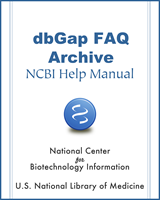NCBI Bookshelf. A service of the National Library of Medicine, National Institutes of Health.
GaP FAQ Archive [Internet]. Bethesda (MD): National Center for Biotechnology Information (US); 2009-.
Demo Videos and Overview
Could you give a demo about the process of applying for dbGaP individual level data?
Access Individual Level Data
The dbGaP and eRA Account
Institutional eRA Account
Principal Investigator (PI) Role Is Required
For NIH Staff
Allow up to Two Days for New or Changed eRA Commons Account Information to Become Effective
Demo Videos and Overview
Could you give a demo about the process of applying for dbGaP individual level data?
Several videos currently available on the YouTube may help you with the data access application, project renewal and closeout processes. The titles and links of the videos are dbGaP Data Access Application, Application Renewal, and Project Closeout. Please also see here for a brief overview of the process. (12/11/2013)
Access Individual Level Data
I am not able to find controlled-access data on dbGaP public web and FTP sites. Where and how can I get them?
The dbGaP controlled-access data are available only through the dbGaP Authorized Access System. For NIH researchers (intramural researchers), in order to obtain access to genomic data in dbGaP that is available through controlled-access, eligible NIH Institute and Center (IC) intramural scientists and IC extramural program scientific staff must first obtain the approval of their IC. Please see here for more details. For non-NIH researchers (extramural researchers), the Principal Investigator (PI) must be a tenure-track professor, senior scientist, or equivalent, to be able to submit a data access request (DAR) and have a valid eRA Commons account for logging in to the dbGaP system. Please see here for more about how to setup a new eRA Commons account or how to make changes to an existing eRA Commons account.
The dbGaP data access request procedures are summarized in this document. Once you have your account ready, please see here for more about how to make data request. If you have any further questions, please contact the dbgap-help at vog.hin.mln.ibcn@pleh-pagbd.
(07/27/2017)
The dbGaP and eRA Account
What is the relationship between my dbGaP account and eRA account? How to setup a new eRA account and make changes to an existing eRA account?
The dbGaP Authorized Access System authenticates non-NIH users using the information registered in the NIH eRA Commons. Once your eRA account is setup, you are ready to login to the dbGaP system using the eRA Commons account login credentials. If you have just setup a new eRA Commons account or made changes to an existing eRA Commons account, please allow one or two days for the new account information to be propagated from the eRA to the dbGaP system.
With your dbGaP account, you can create dbGaP projects, select datasets of your interest, complete application forms, and finally submit your data requests for approval first by the Signing Official (SO) of your institution and then by the Data Access Committee (DAC) at NIH. Once the requests are approved, you can download the data through your dbGaP account.
If it is the first time for your institution to setup an eRA Commons account, please see here for the information related to institutional eRA account.
The eRA Commons account is not limited to US researchers. Many foreign organizations have already registered with eRA. You may want to first check with your institution to see if there is an institutional standing account. If there is one, the eRA Commons account administrator of your institution should be able to help you.
The eRA system is not operated by the National Center for Biotechnology Information (NCBI) that oversees dbGaP. To get a new eRA Commons account or make any changes to an existing eRA Commons account, such as resetting the login password or changing the email address, please visit the eRA website or directly contact the eRA help desk.
The eRA Commons How To and FAQ sites are often found to be useful.
(07/27/2017)
Institutional eRA Account
I don’t think my institution has an eRA Commons account. Do they need to setup one before I can access dbGaP?
Yes, your institution will need to register at NIH eRA Commons before you can apply for an eRA Commons accountthat is necessary to access dbGaP. Institutions are usually registered by someone in the business office, since it requires financial information (such as the DUNS number). Once registration is complete, the eRA Commons account administrator of the institution should be able to assist individual investigators under the institution to setup their own eRA Commons account.
account.
(07/03/2017)
DUNS Number
What is a DUNS number? Do I need a DUNS number for my dbGaP data access request?
DUNS stands for "Data Universal Numbering System”. It is a unique nine-digit numbering system that is used to identify a business. The DUNS numbers are assigned by Dun and Bradstreet and are a part of an institution's account in the NIH eRA electronic record system. The DUNS number is not used in the data access requests generated by dbGaP, although it is required for establishing an institution’s eRA Commons account. Please refer to D&B online DUNS request service for more details. The DUNS Number Search page may also be useful.
(06/29/2017)
Principal Investigator (PI) Role Is Required
I am an Assistant Professor and a Principal Investigator (PI). When trying to login to the dbGaP system, it tells me that I don’t have data request privileges for data access. What do I need to proceed?
In order to access the dbGaP data, you need to be registered as a Principal Investigator (PI) by your institution with your eRA account. There may be three situations in which you are a PI in your institution, but have no privilege to make data request in the dbGaP system.
- 1.
You have just created a new eRA Commons account or the role of the account is just changed to PI.
In this case, please allow one to two days for the updated information to be propagated from the eRA to the dbGaP system before trying to login to the dbGaP Authorized Access System.- 2.
Your eRA Commons account is not new and the role with the account is not newly updated.
In this case, we would like you to login to your eRA Commons account directly from eRA Commons to double check the role associated with the account. If the PI role is confirmed, it may suggest problems with the dbGaP system. Please contact dbgap-help at vog.hin.mln.ibcn@pleh-pagbd .- 3.
You have confirmed that your eRA account has no PI role.
In this case, you would need to contact the eRA Commons account administrator of your institution for help. The administrator can change the role of your eRA Commons account. Once the role is changed, please allow one to two days for the update to become effective in the dbGaP system.(07/27/2017)
For NIH Staff
I am an investigator at the NIH. What do I need to be able to access the dbGaP controlled-access data?
In order to obtain access to genomic data in dbGaP that is available through controlled-access, eligible NIH Institute and Center (IC) intramural scientists and IC extramural program scientific staff must first obtain the approval of their IC. After completing the form and obtaining the necessary signatures, please scan the form and email the pdf document to the attention of the Genomic Data Sharing Policy Staff at vog.hin.liam@SDG. Once your completed form is submitted, you will be registered in the dbGaP system as an approved user and will be notified by email when you can proceed to submit data access requests to dbGaP via its Authorized Access System. More instructions about how to access dbGaP data can be found here. If you have any further questions, please contact the dbgap-help at vog.hin.mln.ibcn@pleh-pagbd.
(07/27/2017)
Allow up to Two Days for New or Changed eRA Commons Account Information to Become Effective
I recently created an eRA Commons account and successfully logged in to my eRA Commons account. But when trying to login to the dbGaP system, I got an error message. Please help!
The new account information or any changes to an existing eRA Commons account, such as user name, password, and email address changes, may take one to two days to be propagated from the eRA to the dbGaP system. After one or two days, please attempt to log in to the dbGaP Authorized Access System again. (07/27/2017)
\
- Starting Point to Applying for dbGaP Data - GaP FAQ ArchiveStarting Point to Applying for dbGaP Data - GaP FAQ Archive
Your browsing activity is empty.
Activity recording is turned off.
See more...