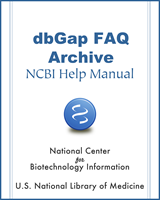NCBI Bookshelf. A service of the National Library of Medicine, National Institutes of Health.
GaP FAQ Archive [Internet]. Bethesda (MD): National Center for Biotechnology Information (US); 2009-.
Tool for analyzing individual level data remotely
Does dbGaP have online tools I can use to analyze individual-level data remotely?
Tool for analyzing summary level data
Tool for analyzing individual level data remotely
Does dbGaP have online tools I can use to analyze individual-level data remotely?
The dbGaP does not have any online tools for remote data analysis against individual level data.
(10/08/08)
Tool for analyzing summary level data
Does dbGaP have online tools that can help me to identify phenotype and SNP associations of the specific gene or chromosomal region related to my research?
Answer:
- 1.
There is a tool named Phenotype-Genotype Integrator (PheGenI) may be useful to you. Here is a tutorial video about it.
PheGenI merges NHGRI genome-wide association study (GWAS) catalog with several databases housed at the NCBI. With the tool, user can search SNP genes association results based on chromosomal location, gene, SNP or phenotype. The PheGenI search however limits to the GWAS summary level analysis data hosted in the dbGaP. It is not a data analytical tool directly against individual level data distributed through the dbGaP Authorized Access System. The tool can be accessed from the dbGaP home page through a link named “Phenotype-Genotype Integrator”
Please note that the PheGenI displays the best p-values from each dbGaP hosted analysis. Many p-values are excluded (basically, those that dbGaP has deemed as not statistically significant.) If you'd like access to all the p-values (both good and bad), then there are a couple of alternatives:
- 1.
If all you care about are just p-values (and not, say, direction or minor allele frequency), then you can either
- a.
examine an analysis using the genome browser: for example from here, and click on "View association results in Genome Browser"
- b.
download the p-values in tabular form from the dbGaP public ftp site: for example from here. Click on "Connect to public download site", then "Analyses", then the zip file.
- 2.
If you require more information than the above alternatives supply, you will have to make data access request through the Authorized Access System.
- 2.
Another tool named Association Results Browser allows the search against the GWAS catalog and summary level analysis data available at the dbGaP.
(04/17/2013)
- Analytical Tool Availability - GaP FAQ ArchiveAnalytical Tool Availability - GaP FAQ Archive
Your browsing activity is empty.
Activity recording is turned off.
See more...