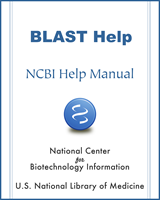BLAST is a Registered Trademark of the National Library of Medicine
NCBI Bookshelf. A service of the National Library of Medicine, National Institutes of Health.
BLAST® Command Line Applications User Manual [Internet]. Bethesda (MD): National Center for Biotechnology Information (US); 2008-.
The BLAST+ search applications can be configured by means of a configuration file or environment variables.
Configuring BLAST via configuration file
This can be accomplished with a configuration file named .ncbirc (on Unix-like platforms) or ncbi.ini (on Windows). This is a plain text file that contains sections and key-value pairs to specify configuration parameters. Lines starting with a semi-colon are considered comments. The application will search for the file in the following order and locations:
- 1.
Current working directory (*)
- 2.
User's HOME directory (*)
- 3.
Directory specified by the NCBI environment variable
- 4.
The standard system directory (“/etc” on Unix-like systems, and given by the environment variable SYSTEMROOT on Windows)
(*) Unless the NCBI_DONT_USE_LOCAL_CONFIG environment variable is defined.
The search for this file will stop at the first location where it is found and the configurations settings from that file will be applied. If the configuration file is not found or if the NCBI_DONT_USE_NCBIRC environment variable is defined, the default values will apply. The following are the possible configuration parameters that impact the BLAST+ applications:
|
Configuration Parameter |
Specifies |
Default value |
|
BLASTDB |
Path to BLAST databases. |
Current working directory |
|
DATA_LOADERS |
Data loaders to use for automatic sequence identifier resolution. This is a comma separated list of the following keywords: blastdb, genbank, and none. The none keyword disables this feature and takes precedence over any other keywords specified. |
blastdb,genbank |
|
BLASTDB_PROT_DATA_LOADER |
Locally available BLAST database name to search when resolving protein sequences using BLAST databases. Ignored if DATA_LOADERS does not include the blastdb keyword. |
nr |
|
BLASTDB_NUCL_DATA_LOADER |
Locally available BLAST database name to search when resolving nucleotide sequences using BLAST databases. Ignored if DATA_LOADERS does not include the blastdb keyword. |
nt |
|
BLAST_USAGE_REPORT |
Specifies whether or not usage information should be returned to the NCBI. Set this value to false to disable this feature. |
true |
|
GENE_INFO_PATH |
Path to gene information files (NCBI only). |
Current working directory |
|
WINDOW_MASKER_PATH |
Path to windowmasker directory hierarchy. |
Current working directory |
The following is an example with comments describing the available parameters for configuration:
; Start the section for BLAST configuration
[BLAST]
; Specifies the path where BLAST databases are installed
BLASTDB=/home/guest/blast/db
; Specifies the data sources to use for automatic resolution
; for sequence identifiers
DATA_LOADERS=blastdb
; Specifies the BLAST database to use resolve protein sequences
BLASTDB_PROT_DATA_LOADER=custom_protein_database
; Specifies the BLAST database to use resolve protein sequences
BLASTDB_NUCL_DATA_LOADER=/home/some_user/my_nucleotide_db
; Windowmasker settings
[WINDOW_MASKER]
WINDOW_MASKER_PATH=/home/guest/blast/db/windowmasker
; end of file
Configuring BLAST via environment variables
Please note that the environment variables take precedence over any settings from the NCBI configuration file.
|
Environment Variable |
Specifies |
|
NCBI |
Path to NCBI configuration file. |
|
NCBI_DONT_USE_NCBIRC |
If defined, no NCBI configuration file will be used. |
|
NCBI_DONT_USE_LOCAL_CONFIG |
If defined, no NCBI configuration file on the local directory or the user’s HOME directory will be used |
|
BLASTDB |
Path to BLAST databases. |
|
BLASTMAT |
Path to scoring matrix files. |
|
BATCH_SIZE |
See “Controlling concatenation of queries” and “Memory usage” sections below. |
|
NCBI_CONFIG__BLAST__X |
Assuming X is any of the configuration parameters from the previous section, it serves the same purpose. |
|
BLAST_USAGE_REPORT |
Specifies whether or not usage information should be returned to the NCBI. Set this variable to false to disable this feature. |
Controlling concatenation of queries
As described above, BLAST+ works more efficiently if it scans the database once for multiple queries. This feature is knows as concatenation. Unfortunately, for some searches the concatenation values are not optimal, too many queries are searched at once, and the process can consume too much memory. For applications besides BLASTN (which uses an adaptive approach), it is possible to control these values by setting the BATCH_SIZE environment variable. Setting the value too low will degrade performance dramatically, so this environment variable should be used with caution.
Memory usage
The BLAST search programs can exhaust all memory on a machine if the input is too large or if there are too many hits to the BLAST database. If this is the case, please see your operating system documentation to limit the memory used by a program (e.g.: ulimit on Unix-like platforms). Setting the BATCH_SIZE environment variable as described above may help.
- Configuring BLAST - BLAST® Command Line Applications User ManualConfiguring BLAST - BLAST® Command Line Applications User Manual
Your browsing activity is empty.
Activity recording is turned off.
See more...