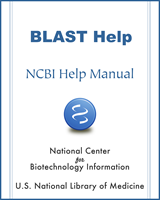BLAST is a Registered Trademark of the National Library of Medicine
NCBI Bookshelf. A service of the National Library of Medicine, National Institutes of Health.
BLAST® Command Line Applications User Manual [Internet]. Bethesda (MD): National Center for Biotechnology Information (US); 2008-.
The functionality offered by the BLAST+ applications has been organized by program type, as to more closely resemble Web BLAST.
As an example, to run a search of a nucleotide query (translated “on the fly” by BLAST) against a protein database one would use the blastx application. The blastx application will also work in “Blast2Sequences” mode (i.e.: accept FASTA sequences instead of a BLAST database as targets) and can also send BLAST searches over the network to the public NCBI server if desired.
The BLAST+ package offers three categories of applications: 1.) search tools, 2.) BLAST database tools, and 3.) sequence filtering tools. The blastn, blastp, blastx, tblastx, tblastn, psiblast, rpsblast, and rpstblastn are considered search applications, as they execute a BLAST search, whereas makeblastdb, blastdb_aliastool, makeprofiledb, and blastdbcmd are considered BLAST database applications, as they either create or examine BLAST databases.
There is also a new set of sequence filtering applications described in the section Sequence filtering applications and an application to build database indices that greatly speed up megablast in some cases (see section titled Megablast indexed searches).
- Functionality offered by BLAST+ applications - BLAST® Command Line Applications ...Functionality offered by BLAST+ applications - BLAST® Command Line Applications User Manual
Your browsing activity is empty.
Activity recording is turned off.
See more...