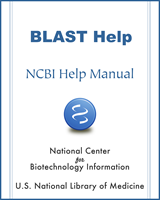BLAST is a Registered Trademark of the National Library of Medicine
NCBI Bookshelf. A service of the National Library of Medicine, National Institutes of Health.
BLAST® Command Line Applications User Manual [Internet]. Bethesda (MD): National Center for Biotechnology Information (US); 2008-.
Installation instructions are available for Windows and LINUX/UNIX. This section provides instructions for a few cases not covered by those entries.
The BLAST+ applications are distributed both as an executable and as source code. For the executable formats we provide installers as well as tarballs; the source code is only provided as a tarball. These are freely available at ftp://ftp.ncbi.nlm.nih.gov/blast/executables/blast+/. Please be sure to use the most recent available version; this will be indicated in the file name (for instance, in the sections below, version 2.2.18 is listed, but this should be replaced accordingly).
MacOSX
For users without administrator privileges: follow the procedure described in http://www.ncbi.nlm.nih.gov/books/NBK52640/
For users with administrator privileges and machines MacOSX version 10.5 or higher: Download the ncbi-blast-2.2.18+.dmg installer and double click on it. Double click the newly mounted ncbi-blast-2.2.18+ volume, double click on ncbi-blast-2.2.18+.pkg and follow the instructions in the installer. By default the BLAST+ applications are installed in /usr/local/ncbi/blast, overwriting its previous contents (an uninstaller is provided and it is recommended when upgrading a BLAST+ installation).
RedHat Linux
Download the appropriate *.rpm file for your platform and either install or upgrade the ncbi-blast+ package as appropriate using the commands:
Install:
rpm -ivh ncbi-blast-2.2.18-1.x86_64.rpm
Upgrade:
rpm -Uvh ncbi-blast-2.2.18-1.x86_64.rpm
Note: one must have root privileges to run these commands. If you do not have root privileges, please use the procedure described in http://www.ncbi.nlm.nih.gov/books/NBK52640/
Source tarball
Use this approach to build the BLAST+ applications yourself. Download the tarball, expand it, change directories to the newly created directory, and type the following commands:
cd c++
./configure
cd ReleaseMT/build
make all_r
The compiled executables will be found in c++/ReleaseMT/bin. Please note that this sequence of commands will build the applications with optimizations, with support for multi-threading and it may require the installation of dependencies (see following section). If a different configuration is desired, please use the configure.orig script located in the same directory.
Building sources in Windows
Extract the appropriate tarball (e.g.: ncbi-blast-VERSION+-x64-win64-tar.gz) and open the appropriate MSVC solution or project file (e.g.: c++\compilers\msvc1000_prj\static\build\ncbi_cpp.sln), build the -CONFIGURE- project, click on “Reload” when prompted by the development environment, and then build the -BUILD-ALL- project. The compiled executables will be found in the directory corresponding to the build configuration selected (e.g.: c++\compilers\msvc1000_prj\static\bin\debugdll).
Note regarding building the source code
The BLAST source tarballs are a subset of the NCBI C++ toolkit. Information on using and compiling the NCBI C++ toolkit is available at http://www.ncbi.nlm.nih.gov/toolkit/doc/book. Please send questions about compiling the NCBI C++ toolkit to vog.hin.mln.ibcn@xobloot
- Installation - BLAST® Command Line Applications User ManualInstallation - BLAST® Command Line Applications User Manual
Your browsing activity is empty.
Activity recording is turned off.
See more...