From: Searching Bookshelf
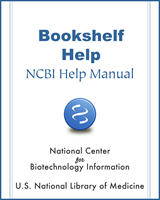
NCBI Bookshelf. A service of the National Library of Medicine, National Institutes of Health.

Search within a book in Bookshelf. The Display Settings options menu is set by default as Sorted by Relevance (A). The citation of the book you are within is displayed at the top of the results page (B). To modify your search within the book displayed, enter a new term in the search box under the book’s citation and press the Search this book button (C). Search results from a book are grouped by the book units having accession IDs (for example, a chapter, section or appendix) with the most relevant book unit ranked at the top (D). Each summary includes the chapter’s hyperlinked title, and if available, the authors of the chapter, publication date when the chapter was created, and the date the chapter was updated. The number of results within a chapter containing your search term is displayed as a Show details link that opens to provide links to the particular resulting sections, tables and boxes.
From: Searching Bookshelf
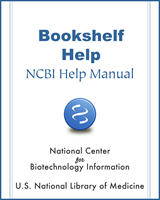
NCBI Bookshelf. A service of the National Library of Medicine, National Institutes of Health.